Categories
- Quadcopter
- Aquaculture
- Raspberry Pi
- Video
- Components
- Gadgets
- Auto & Outdoors
- Home Automation & Security
- Audio
- Mobile Accessories
- IT
- Hobby
- Tools, Test & Mesurement
- Drones
- Drone Battery
- Spare Parts
- Remote Control Drone
- Fishing Release
- Racing Drones
- Autel EVO 2
- FPV Drone
- Mini Drone
- Drone with Camera
- Drones with FPV Display
- Beginner Drones
- GPS Drone
- Wifi FPV Drones
- Waterproof Fishing Drone
-
DJI Drones
- DJI Drone Accessories
- DJI Air 2S
- DJI Drone Spare Parts
- DJI Enterprise
- DJI FPV Racing Drone
- DJI Inspire Drone
- DJI Mavic Air
- DJI Mavic Drone
- DJI Mavic Mini
- DJI Mavic Mini 2
- DJI Spark Drone
- iFlight Racing Drones
- Mavic 2
- Mavic air 2
- Mavic Air 2 fly More combo
- Mavic Air 2 RTF
- Mavic Pro Platinum
- Phantom 3 Drone
- Phantom 4 Advance
- Phantom 4 Drone
- Phantom 4 Pro
- LED Light
- LED Lantern
- LED String / Fairy Lights
- LED Work Light
- LED Party Lights
- LED Torch
- LED Head Torch
- Household LED Light
- 12V LED Lights
-
LED Strip Lights
- Green LED Strip Light
- Power Supply
- Red Led Strip Light
- USB LED Strip Light
- Yellow LED Strip Light
- Accessory
- Blue LED Strip Light
- Neon LED Strip Light
- Rigid LED Strip Lights
- White Led Strip Light
- RGBW LED Strip Lights
- Digital LED Light Strip
- 2835 LED Strip Light Kits
- RGB LED Strip Light
- 5050 LED Light Strip Kit
- Toys
- HDMI
- HDCP Converter
- IQ4 Compatible HDMI Products
- HDMI Wall Plate Socket
- HDMI Audio Extractor
- HDMI Matrix Switcher
- HDMI Wireless Transmitter and Receiver
- HDMI Extender
- HDMI Converter
- HDMI Splitter
- HDMI Switch
- HDMI Adapter
-
HDMI Cable
- Mini Display Port
- Display Port
- Amplified HDMI Cable
- DVI Cable
- HDMI to VGA Cable
- HDMI to Micro HDMI Cable
- HDMI to DVI Cable
- HDMI to Mini HDMI
- Premium High Speed HDMI Cable with Ethernet
- High Speed HDMI Cable with Ethernet
- Hybrid Fibre Optic HDMI 2.0 Cable
- HDMI 2.0 Cable
- 8K HDMI Cable
- 4K HDMI Cable
- Hybrid Fibre Optic HDMI 2.1 Cable
- Media Player & Set Top Box
- Arduino Projects
- Power
- Battery Tester
- Transformer
- DC Power Cable & Connectors
- Solar
- Switchmode Power Supply
- AC Power Cables, Plugs and Sockets
- Powerboard and Adaptors
- Travel Adapter
- Battery Chargers
- Batteries
- USB Charger
-
GPO & Light Switch
- Electrical Accessories
- Circuit breaker
- Distribution Box
- Plug Base Socket
- Weatherproof Socket
- Black Light Switches
- Clipsal Style White
- Smart Zigbee Power Switch
- Black Power Points
- Smart Zigbee Power Socket
- Slim Series
- Alpha Series
- GPO Wall Sockets
- Power & Light Switch
- Glass Series
- Smart Wifi Power Socket
- Smart Wifi Light Switch
-
Power Adapter
- Extension Cables, Splitters and Plugs
- Reversible DC Plug
- Linear Type
- UPS
- Multi-voltage Power Adapter
- 14V DC Power Adapter
- 13.8V DC Power Adapter
- 3.3V Power Adapter
- 19V DC Power Adapter
- 7.5V DC Power Adapter
- Variable Power Supply
- USB Power Adapter
- 18V DC Power Adapter
- 48V Power Supply
- AC Power Adapter
- 24V DC Power Adapter
- 15V DC Power Adapter
- 9V DC Power Adapter
- 6V DC Power Adapter
- 5V DC Power Adapter
- 12V DC Power Adapter
Information
What is a HDMI Splitter?
Author: Aus Electronics Direct Date Posted:10 June 2021

What is a HDMI splitter?
A HDMI splitter is a device that allows for connecting multiple other HDMI devices from a single HDMI source. A HDMI splitter takes a HDMI input from a BluRay Player, Set Top Box, or a gaming console such as a PS4 or Xbox and then distributes this HDMI signal onto other HDMI devices. A Typical application for a HDMI splitter is connecting multiple LCD displays to a HDMI source.
The below example shows a 4 Way HDMI splitter connected to a HDMI source and connected to 4 x LCD displays.
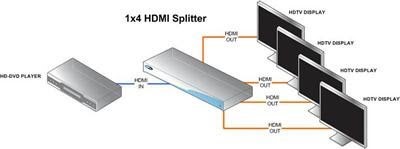
How does a HDMI splitter work?
A HDMI Splitter does exactly what the name suggests. It splits/duplicates the AV output across multiple displays or other HDMI devices. It is a simple plug and play device where a HDMI cable is plugged in between the HDMI source and the HDMI splitter, then HDMI cables between the HDMI splitter onto the number of HDMI LCD Displays being connected.
A HDMI splitter simply duplicates a HDMI signal. That means that the exact same HDMI AV signal is displayed or received across all HDMI devices connected.
Below is a photo of a 4 Way HDMI Splitter connected to 4 Displays showing the same content.

Please note that a HDMI splitter does not facilitate “Extend” function. Meaning that if it is connected to a PC or Laptop through a HDMI output port, the HDMI display is exactly the same across all LCD displays connected. To be able to facilitate “extended” displays, you will require a video card.
To ensure compatibility between the HDMI source device, the HDMI splitter and the HDMI display; you will need to ensure that you match the HDMI versions or resolutions across all HDMI devices. As it is sometimes difficult to determine HDMI versions of HDMI appliances, it is simpler to match maximum video resolution as a general rule of thumb. E.g., if your source is 1080p, you need to use a 1080p display device with a 1080p HDMI splitter. Issues with interfacing HDMI devices tend to occur when resolutions, HDMI specs and HDCP version mismatches. This tends to result in a blank screen or the lowest resolution detected through HDMI handshake will be displayed across all display devices.
HDCP or High-bandwidth Digital Content Protection is a form of Digital Rights Management to protect content against piracy. This feature is built into all HDMI devices and are verified between HDMI devices through a handshake process.
How to choose the right HDMI splitter?
When choosing the right HDMI splitter for your application, we need to determine how many ways we are splitting the HDMI signal. HDMI splitters are available in 2, 4, 8 and for commercial applications up to 16 ports.
Determine the resolution of your source device. If your HDMI source device is 1080p, it is most likely HDMI V1.3 or V1.4. Use a HDMI V1.4 Splitter to connect to your 1080p Display.
Below are HDMI V1.4 Splitter models to suit a 1080p HDMI signal.
.jpg) 2 Way HDMI Splitter
2 Way HDMI Splitter
.jpg) 4 Way HDMI Splitter
4 Way HDMI Splitter
If your source is a 4K HDMI device, use a HDMI 2.0 Splitter to connect to your 4K Display.
Below are HDMI 2.0 Splitter models available:
 2 Way HDMI 2.0 Splitter
2 Way HDMI 2.0 Splitter
 4 Way HDMI 2.0 Splitter
4 Way HDMI 2.0 Splitter
If the LCD Displays or TV that you are connecting vary in resolutions, it is advisable to use a HDMI splitter with a built-in EDID control or down scaler. This allows for the HDMI splitter to match the maximum resolution of each display and output the highest resolution accordingly. E.g., if you are connecting 2 Displays to a 4K HDMI source and 1 display is 4K in resolution and the other is only 1080p, these HDMI splitters will match these maximum resolutions and display automatically or manually set through dip switches.
Below are HDMI splitter models with AUTO EDID and Down Scaler functions.
.jpg) 2 Way HDMI 2.0 Splitter with Downscaler
2 Way HDMI 2.0 Splitter with Downscaler
 4 Way HDMI 2.0 Splitter with Downscaler
4 Way HDMI 2.0 Splitter with Downscaler
Lastly, it is important that you make sure to use a compatible HDMI cable with your HDMI splitter. Most HDMI cables in our range are 4K HDMI 2.0 compatible and are also backwards compatible, so it can be used with any type of HDMI splitter without any issues. However, it is worth noting that HDMI cable length should not exceed 5m without any form of amplification to ensure that there is no signal loss. When using HDMI cable lengths over 5m, please consider using amplified or fibre optic HDMI cables to ensure strong quality HDMI signal without any signal loss.

